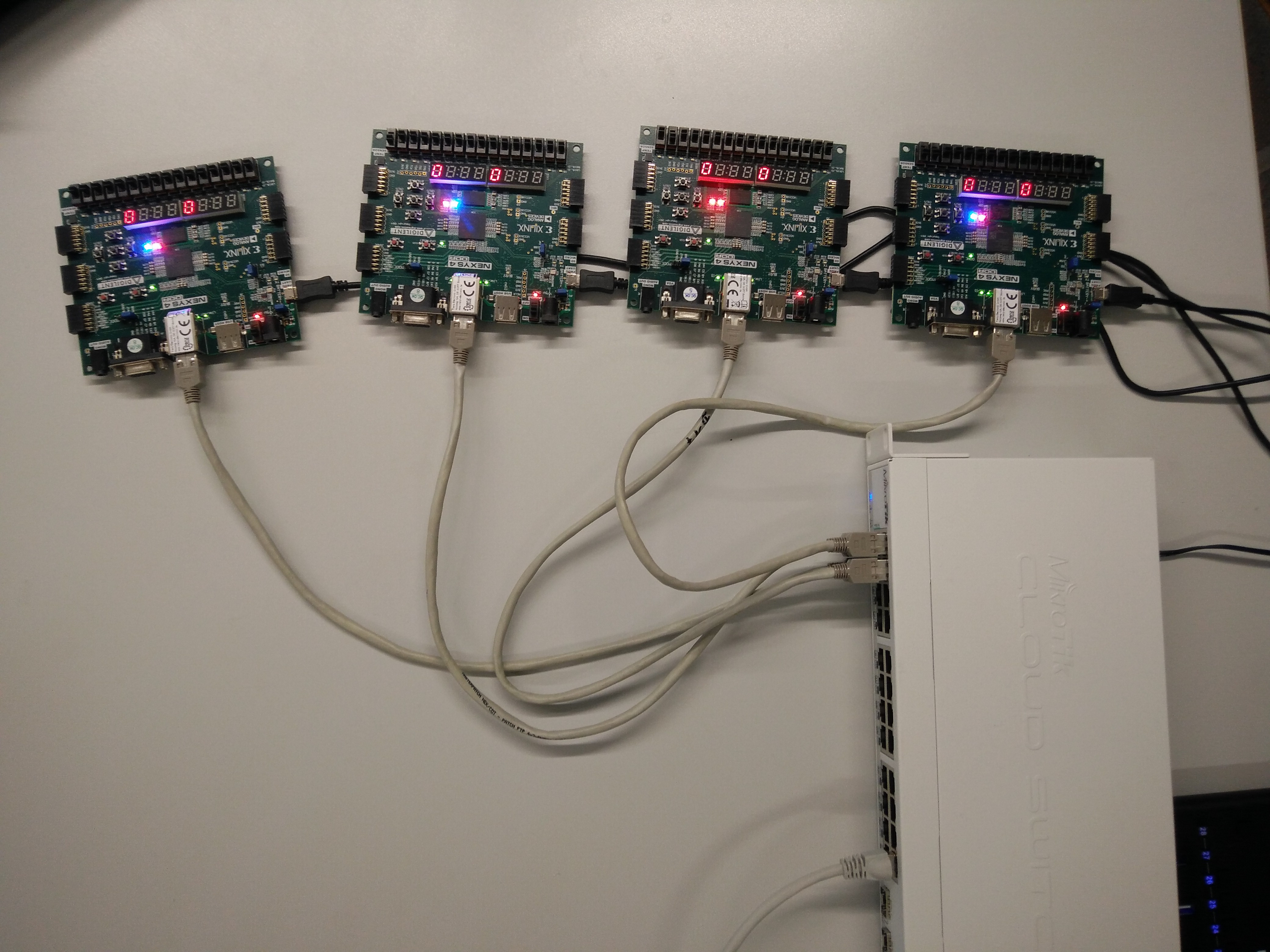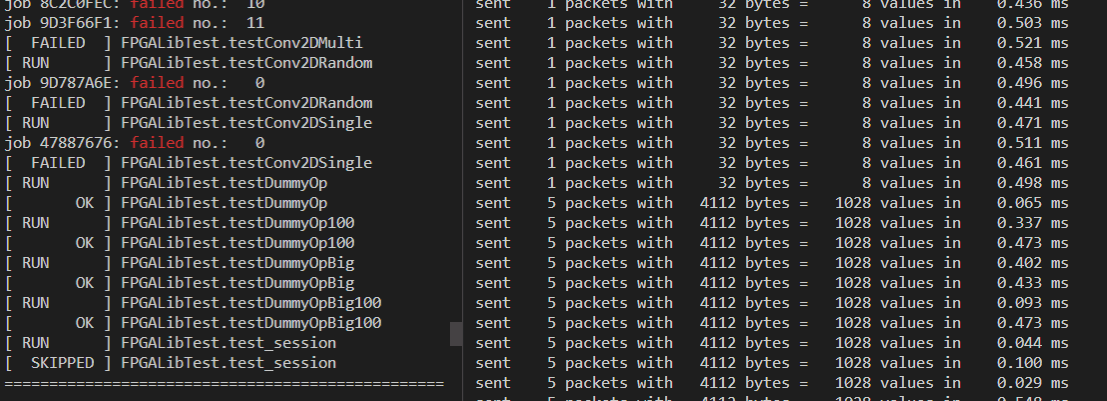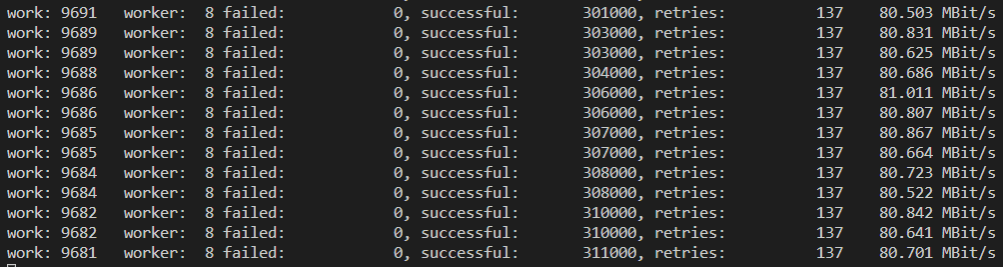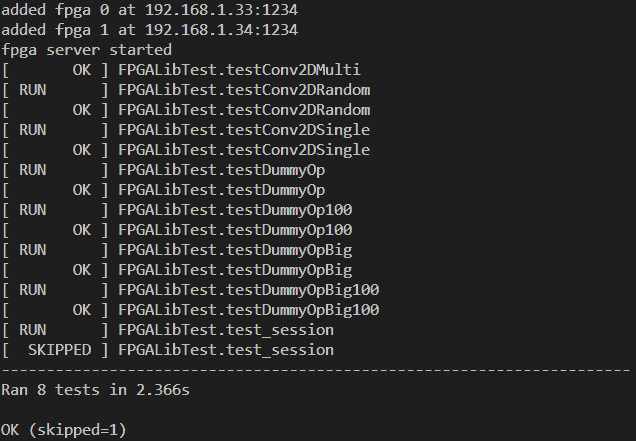TensorFlow library for adding FPGA based layers
|
|
3 years ago | |
|---|---|---|
| c++ | 4 years ago | |
| doku | 3 years ago | |
| examples | 4 years ago | |
| hostLib | 4 years ago | |
| tests | 4 years ago | |
| .gitignore | 4 years ago | |
| .gitmodules | 4 years ago | |
| README.md | 3 years ago | |
| config.json | 4 years ago |
README.md
TensorFlow library for adding FPGA based layers
Components
examples/Library usage exampleshostLib/Python wrapper modulelayers/Layer definitions
c++/TensorFlow custom operator library- vhdl-modules VHDL implementation in separate Repository
Usage
import tensorflow as tf
from tensorflow.keras import models
from hostLib.layers.conv2d import Conv2D as Conv2DFPGA
model = models.Sequential()
model.add(Conv2DFPGA(1))
Installation
clone repository and init submodules
git clone <this url> cd ./tf-fpga git submodule initinstall dependencies (on Ubuntu Linux for example)
sudo apt update sudo apt upgrade -y sudo apt autoremove sudo apt install python3 python3-pip sudo python3 -m pip install --upgrade pip # update pip globally python3 -m pip install tensorflowinstall C++ compiler
sudo apt install g++compile operator and fpga libraries
cd ./c++ ./configure make > /usr/bin/g++ ... -o build/dummyBigOp.o src/dummyBigOp.cpp > ... > /usr/bin/g++ ... -o build/op_lib.so ...update
config.jsonwith your FPGA addresses defined in the VHDL design{"fpgas": [ { "ip": "192.168.1.33", "port": 1234 }, { "ip": "192.168.1.34", "port": 1234 }, { "ip": "192.168.1.35", "port": 1234 } ]}
Adding new custom layers
For more details on how to contribute to git projects see https://gist.github.com/MarcDiethelm/7303312.
- create a computation module in the FPGA implementation
add your FPGA module to the list of modules
c++/lib/mlfpga/include/modules.hppthen the
MOD_DEFmacro creates these entries automagically:moduleIds[Module::myNewModule]; moduleNames[Module::myNewModule]; moduleSendPayloadLength[Module::myNewModule]; moduleRecvPayloadLength[Module::myNewModule];create a TF kernel implementation
MyNewOpinherited fromAsyncOpKernel, inside these files:c++/src/myNewOp.cppandc++/include/myNewOp.hppdefine the constructor and overwrite the
ComputeAsyncmethod:class MyNewOp : public AsyncOpKernel { public: explicit MyNewOp(OpKernelConstruction* context); void ComputeAsync(OpKernelContext* context, DoneCallback done) override; }using your FPGA module
auto worker = connectionManager.createWorker(Module::myNewModule, count);register the the kernel with a custom operator:
c++/src/entrypoint.cppREGISTER_OP("MyNewOp") .Input("input: float") .Output("output: float") .SetShapeFn([](InferenceContext* c) { c->set_output(0, c->input(0)); return Status::OK(); }); ; REGISTER_KERNEL_BUILDER(Name("MyNewOp").Device(DEVICE_CPU), MyNewOp); // the custom kernel class /\c++/include/entrypoint.hpp#include "myNewOp.hpp"More information on creating custom TF kernels can be found here.
compile everything
cd ./c++ make clean makeappend a test for your operator
tests/op_test.pydef testMyNewOp(self): with self.session(): input = [1,2,3] result = load_op.op_lib.MyNewOp(input=input) self.assertAllEqual(result, input)add a custom layer that uses the operator
hostLib/layers/myNewLayer.pyclass MyNewLayer(layers.Layer): ... def call(self, inputs): return load_op.op_lib.MyNewOp(input=inputs)add that layer to the python module
hostLib/layers/__init__.py__all__ = ["conv2d", "myNewLayer"]
Tests
There are tests for each complexity level of this project.
loopback test without connected FPGAs. This will only succeed for modules that have equal input and output lengths.
compile the UDP echo server and run it in a seperate terminal:
cd ./c++ make echo ./build/echoedit
config.json:{"fpgas": [ { "ip": "localhost", "port": 1234 } ]}then run any dummy module test:
python3 tests/op_test.pyFPGA communication test
c++/tests/main.cppcd ./c++ make test ./build/testoperator validation test, based on TFs test suite
tests/op_test.pypython3 tests/op_test.py
Dependencies
C++
- libstd
- libtensorflow_framework
- https://github.com/nlohmann/json
./config.json
Python3
- tensorflow
c++/build/op_lib.so
Used in examples:
- Pillow
- CV2
- mss
- numpy
- IPython