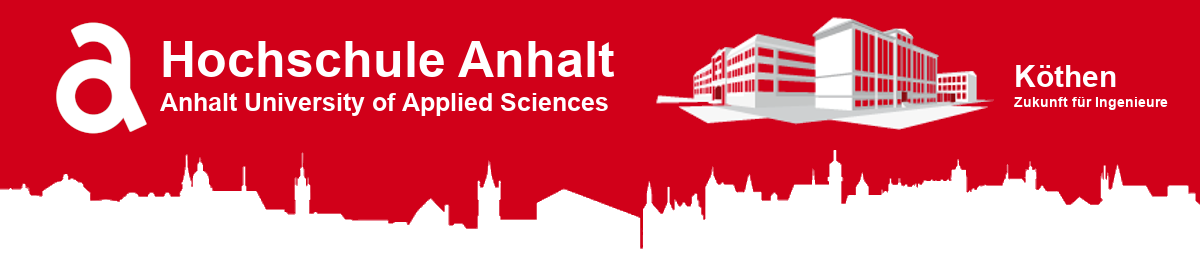Raspberry Pi Pico program template for C. https://www.hs-anhalt.de
|
|
4 months ago | |
|---|---|---|
| .vscode | 4 months ago | |
| core | 4 months ago | |
| docs | 4 months ago | |
| inc | 1 year ago | |
| libs | 4 months ago | |
| pics | 1 year ago | |
| src | 1 year ago | |
| .gitignore | 1 year ago | |
| CMakeLists.txt | 4 months ago | |
| LICENSE | 1 year ago | |
| README.md | 4 months ago | |
| README.pdf | 4 months ago | |
| pico_sdk_import.cmake | 4 months ago |
README.md
Raspberry Pi Pico - Template for C
Table of Content
- Introduction
- Required Software and Library
- Required Visual Studio Code Plugins
- Recommended Visual Studio Code Plugins
- Optional Visual Studio Code Themes
1. Introduction
This repository can be used as a template for a new Raspberry Pi Pico C-Project. For further install instructions, take a look at the "Getting Started with Pico" manual. Information about the C SDK can be found in the manual "Raspberry Pi Pico C SDK".
Note: Once you have downloaded/cloned this repository, open it in Visual Studio Code. If you're facing any problems related to Ninja or CMake while compiling, you should consider importing this project with the import wizard provided by the Raspberry Pi Pico extension. There you can specify any specific version for Ninja and CMake in the advance tab, which is installed on your system.
2. Required Software (Windows/Mac-OS/Linux)
| Name | Description | Link |
|---|---|---|
Python 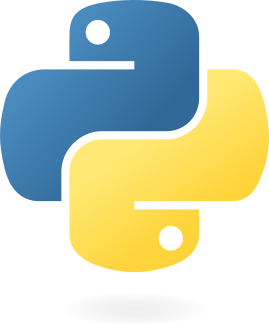 |
Python is an easy to learn, powerful programming language. It has efficient high-level data structures and a simple but effective approach to object-oriented programming. Python’s elegant syntax and dynamic typing, together with its interpreted nature, make it an ideal language for scripting and rapid application development in many areas on most platforms. | https://www.python.org/ |
Visual Studio Code  |
Visual Studio Code is a lightweight but powerful source code editor which runs on your desktop and is available for Windows, macOS and Linux. It comes with built-in support for JavaScript, TypeScript and Node.js and has a rich ecosystem of extensions for other languages and runtimes (such as C++, C#, Java, Python, PHP, Go, .NET). | https://code.visualstudio.com/ |
| Git |
Git is a free and open source distributed version control system designed to handle everything from small to very large projects with speed and efficiency. | https://git-scm.com/ |
Additional Dependencies and Install Instructions for Linux and Mac-OS
Mac-OS
To install all requirements for the extension on macOS, run the following command:
xcode-select --install
This installs the following dependencies:
- Git
- Tar
- A native C and C++ compiler (the extension supports GCC and Clang)
Linux
Most Linux distributions come preconfigured with all of the dependencies needed to run the extension. However, some distributions may require additional dependencies. The extension requires the following:
- Python 3.9 or later
- Git
- Tar
- GDB Multiarch (for debugging)
- a native C and C++ compiler (the extension supports GCC)
Ubuntu based Linux
sudo apt update
sudo apt install python3 git tar cmake gcc-arm-none-eabi libnewlib-arm-none-eabi libstdc++-arm-none-eabi-newlib build-essential libftdi1-2 libhidapi-hidraw0 openocd gdb-multiarch
Arch Linux
pacman -S git python tar cmake arm-none-eabi-gcc arm-none-eabi-gdb arm-none-eabi-newlib arm-none-eabi-binutils gdb
3. Required Visual Studio Code Plugins
| Name | Description | Link |
|---|---|---|
| Raspberry Pi Pico |
This is the official Visual Studio Code extension for Raspberry Pi Pico development. This extension equips you with a suite of tools designed to streamline your Pico projects using Visual Studio Code and the official Pico SDK. | https://marketplace.visualstudio.com/items?itemName=raspberry-pi.raspberry-pi-pico |
| MicroPico |
"MicroPico" is a Visual Studio Code extension designed to simplify and accelerate the development of MicroPython projects for the Raspberry Pi Pico and Pico W boards. This tool streamlines the coding process, providing code highlighting, auto-completion, code snippets, and project management features, all tailored for the seamless development experience with MicroPython on Raspberry Pi Pico and Pico W microcontrollers. | https://marketplace.visualstudio.com/items?itemName=paulober.pico-w-go |
| Python |
A Visual Studio Code extension with rich support for the Python language (for all actively supported versions of the language: >=3.7), including features such as IntelliSense (Pylance),linting, debugging, code navigation, code formatting refactoring, variable explorer, test explorer, and more! | https://marketplace.visualstudio.com/items?itemName=ms-python.python |
| Pylance |
Pylance is an extension that works alongside Python in Visual Studio Code to provide performant language support. Under the hood, Pylance is powered by Pyright, Microsoft's static type checking tool. Using Pyright, Pylance has the ability to supercharge your Python IntelliSense experience with rich type information, helping you write better code faster. | https://marketplace.visualstudio.com/items?itemName=ms-python.vscode-pylance |
| C/C++ |
The C/C++ extension adds language support for C/C++ to Visual Studio Code, including editing (IntelliSense) and debugging features. | https://marketplace.visualstudio.com/items?itemName=ms-vscode.cpptools |
| C/C++ Extension Pack |
This extension pack includes a set of popular extensions for C++ development in Visual Studio Code. | https://marketplace.visualstudio.com/items?itemName=ms-vscode.cpptools-extension-pack |
| Cortex-Debug |
DARM Cortex-M GDB Debugger support for VSCode. | https://marketplace.visualstudio.com/items?itemName=marus25.cortex-debug |
| Serial Monitor |
The Serial Monitor extension provides a serial monitor to view output from as well as send messages to serial ports. This is often useful when testing or debugging programs on embedded devices. | https://marketplace.visualstudio.com/items?itemName=ms-vscode.vscode-serial-monitor |
4. Recommended Visual Studio Code Plugins
| Name | Description | Link |
|---|---|---|
| IntelliCode |
The Visual Studio IntelliCode extension provides AI-assisted development features for Python, TypeScript/JavaScript and Java developers in Visual Studio Code, with insights based on understanding your code context combined with machine learning. | https://marketplace.visualstudio.com/items?itemName=VisualStudioExptTeam.vscodeintellicode |
| VSCode PDF |
Display pdf in VSCode. | https://marketplace.visualstudio.com/items?itemName=tomoki1207.pdf |
| German Language Pack for Visual Studio Code |
Das deutsche Sprachpaket bietet eine lokalisierte Benutzeroberfläche für VS Code. | https://marketplace.visualstudio.com/items?itemName=MS-CEINTL.vscode-language-pack-de |
5. Optional Visual Studio Code Themes
| Name | Description | Link |
|---|---|---|
| Material Theme |
Color Theme | https://marketplace.visualstudio.com/items?itemName=Equinusocio.vsc-material-theme |
| Material Icon Theme |
Workspace Icon Theme | https://marketplace.visualstudio.com/items?itemName=PKief.material-icon-theme |
| Material Product Icons |
VSCode Icon Theme | https://marketplace.visualstudio.com/items?itemName=PKief.material-product-icons |
Hochschule Anhalt | Anhalt University of Applied Sciences | Fachbereich 6 EMW
Prof. Dr.-Ing. Ingo Chmielewski
:e-mail: Ingo.Chmielewski@HS-Anhalt.de
Tobias Müller, M. Eng.
:e-mail: Tobias.Mueller@HS-Anhalt.de
:copyright: es-lab.de, 15.10.2024