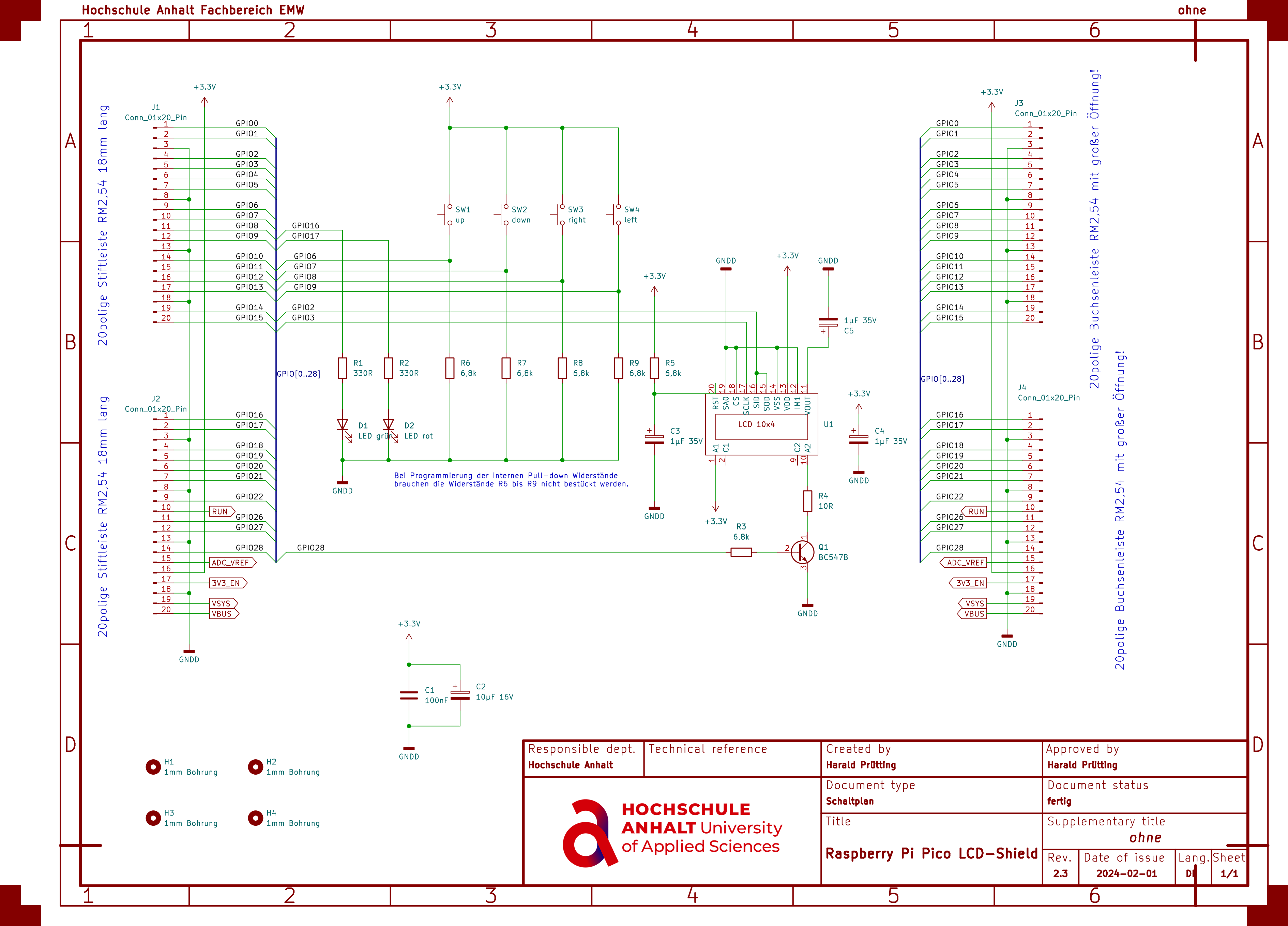In diesem Repository finden Sie alle Informationen zum LCD-Shield, welches Sie im Modul "Elektronikdesign" entwickeln. Des Weiteren finden Sie hier eine MicroPython Bibliothek, um das LC-Display auf dem Raspberry Pi Pico in Betrieb zu nehmen. https://www.hs-anhalt.de
|
|
3 months ago | |
|---|---|---|
| Core | 5 months ago | |
| Docs | 3 months ago | |
| Libs | 10 months ago | |
| Pics | 3 months ago | |
| .gitignore | 10 months ago | |
| .micropico | 1 year ago | |
| LICENSE | 1 year ago | |
| README.md | 10 months ago | |
| README.pdf | 10 months ago | |
| boot.py | 10 months ago | |
| main.py | 4 months ago |
README.md
LCD-Shield-Python
LCD-Shield for the Maker Pi Pico Board.
1. Schematic
2. Pinout
| Component | Pin | Comment |
|---|---|---|
| LCD I2C SDA | GP2 | I2C Data Line |
| LCD I2C SCL | GP3 | I2C Clock Line |
| LCD Backlight | GP28 | LCD Backlight (dimmable) |
| Button Up | GP6 | Button active high (pull-down requiered) |
| Button Down | GP7 | Button active high (pull-down requiered) |
| Button Right | GP8 | Button active high (pull-down requiered) |
| Button Left | GP9 | Button active high (pull-down requiered) |
| LED Green | GP16 | LED active high (dimmable) |
| LED Red | GP17 | LED active high (dimmable) |
3. Bibliography
[1] Micropython Docs
Quick reference for the RP2
https://docs.micropython.org/en/latest/rp2/quickref.html#
Abfragedatum: 23.08.2023
[2] SOLOMON SYSTECH
Display-Controller: SSD1803A
https://www.lcd-module.de/fileadmin/eng/pdf/zubehoer/ssd1803a_2_0.pdf
Abfragedatum: 20.04.2018
[3] LCD-Module
LC-Display: EA DOGS104-A
https://www.lcd-module.com/fileadmin/eng/pdf/doma/dogs104e.pdf
Abfragedatum: 20.04.2018
Hochschule Anhalt | Anhalt University of Applied Sciences | Fachbereich 6 EMW
Prof. Dr.-Ing. Ingo Chmielewski
:e-mail: Ingo.Chmielewski@HS-Anhalt.de
Tobias Müller, M. Eng.
:e-mail: Tobias.Mueller@HS-Anhalt.de
Dipl. Ing. Harald Prütting
:e-mail: Harald.Pruetting@HS-Anhalt.de
:copyright: es-lab.de, 26.03.2024